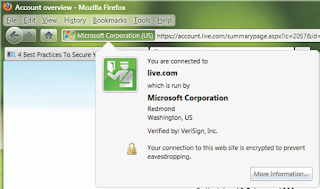How to surf facebook easier?
Nowadays, we spend many time to using Facebook. Especially you surf by facebook application , there are many troubles you can solve it by these following facebook tips . Using shortcut With these pretty shortcuts, you can do almost everything with Facebook without the need for a mouse, such as “L” for “Like” or “C” for “Comment”. Depending on the operating system and web browser you use, the shortcut will be different. For Windows: Firefox: Shift + Alt + [shortcut] Chrome: Alt + [shortcut] For Macs: Firefox: Control + [shortcut] Chrome: Control + Option + [shortcut] Safari: Control + Option + [shortcut] Shortcut list: 1: Return to the home page 2: Open the Timeline / Profile page 3: Open the Friends / Friends page 4: Open the Messages / Messages page 5: Open the Notifications page 6: Open the “General Account Settings” settings page. 7: Open the “Privacy Settings” 8: Open your Facebook page 9: Open the “Legal Terms” 0: Open the “Help Center” M...