4 ways to increase the security of Hotmail
It is easy to create a Hotmail account, the difficult thing is protecting your Hotmail account from being attacked by hackers, you can apply four security enhancements in the following tutorial.
Hotmail is the world’s first email service, provided by Microsoft and has a large number of user, especially within businesses. To protect your Hotmail account from being hacked, you can refer to the four security enhancements below.
Access password must be strong
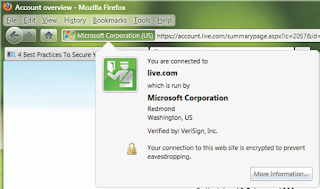 |
| Access password must be strong |
The first principle to enhance the security for all types of accounts is to set a strong password. Hotmail account is no exception. A strong password usually has at least 8 characters and should include letters, numbers and special characters.
One thing to keep in mind is not use the password memorization function and absolutely do not use a password for multiple accounts because the attacker can easily get into all the accounts you have.
Use the https protocol
Connecting an email address with the https protocol is also a very good security measure. You can make your mailbox connection to the https protocol by following the instructions below.
– On the main screen of the mailbox select Options> More options> Manage account> Account Detail> Connect with https> Use HTTPS automatically> Save.
So your mailbox will automatically connect to the https protocol every time you visit.
Adjust your security question
 |
| Adjust your security question |
Enhancing the security of mailboxes have an indispensable step is adjusting information to help recover your password. If you lose your password unfortunately, you will need a support email address and some questions to help you verify your account.
To set up verification mode with security questions for your Hotmail account, do the following:
– On the main screen of the mailbox select Options> More options> Managing account> Account Detail> Password Reset Information.
Here, you select Add and type a support email address so that Microsoft can send information about the account password as needed.
Next go to Question> Add and fill in two or three security questions and answers. Security questions will help Microsoft verify that you are the account holder if the password is lost.
When finished, select Save.
Use the login maintenance code
 |
| Use the login maintenance code |
Hotmail offers users a useful feature and helps increase the security of the mailbox, which is the login maintenance code. With this feature, users can access the mailbox on their mobile phone or public computer via a code provided by Microsoft. The code and the password will look like a two-tier protection that will help you keep your account secure.
To enable this feature, follow these instructions:
– Visit the Hotmail home page. On the login screen, select Get a single code to sign in with.
– When the next screen appears, select Get one here and then enter the account name, select country and enter mobile number. Microsoft will send the access code to the phone number you registered.
When done, select Send text message and check phone to receive the code.
So now you can access your Hotmail account using the login code.
Nhận xét
Đăng nhận xét